Tutorial
SymbOS
This tutorial aims at presenting how to convert a PC image to SymbOS SGX format.
1. Open MSX Viewer 5 and choose the language.
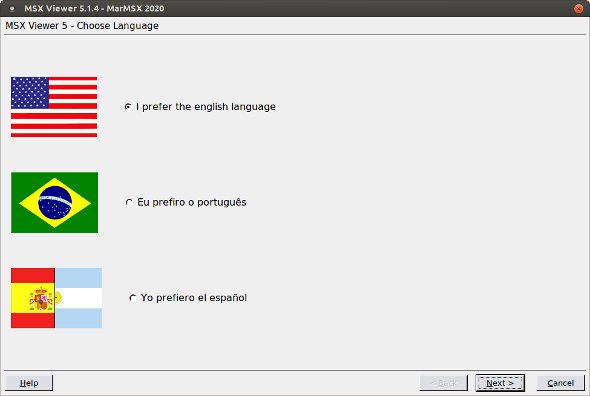
2. Choose convert PC picture to MSX.
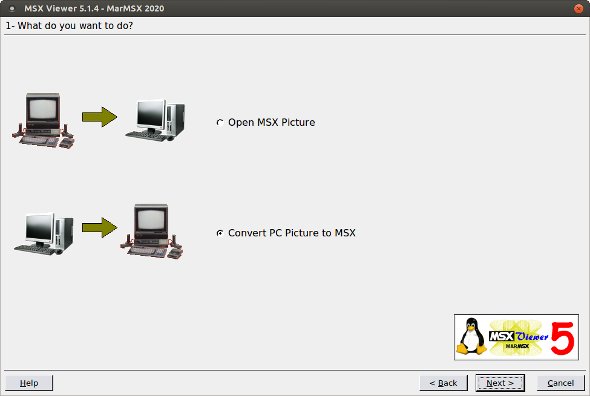
3. Open the image to convert or paste it from the clipboard.
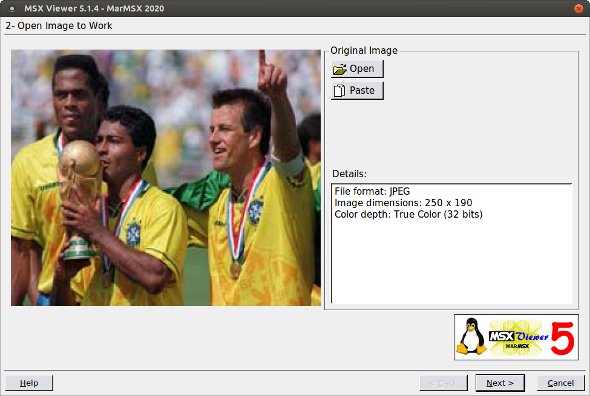
4. Choose SymbOS, 16 colors. Only SymbOS images may have their final size defined by user. So, let's repeat the original dimensions.
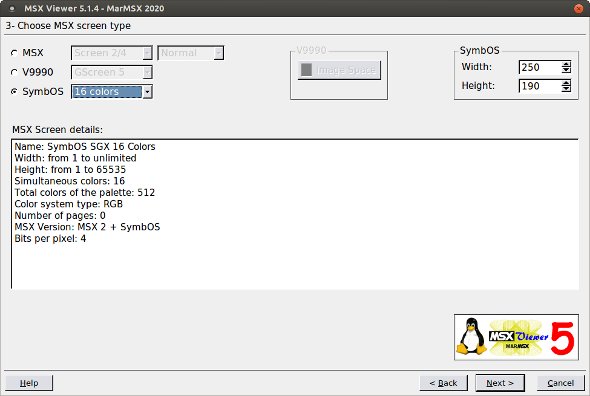
5. In this step we see a resizing tool. There are two options: resize all image or clip it. As we already have the image with the correct size, simply choose resize.
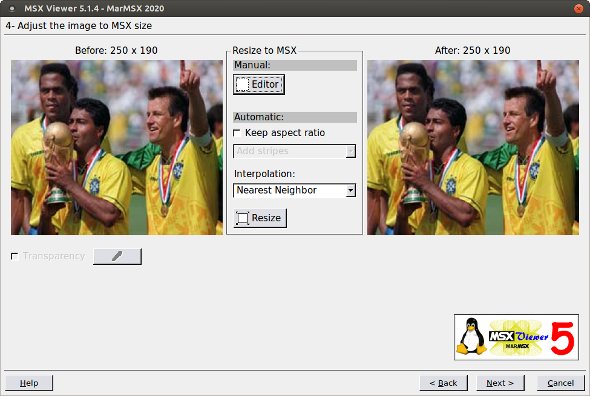
6. The original image has 16 millions colors. So, the colors must be adapted to original image color to MSX 16 colors or V9990 64 colors. Choose "Error Diffusion" and click on recognize. Let the palette untouched.
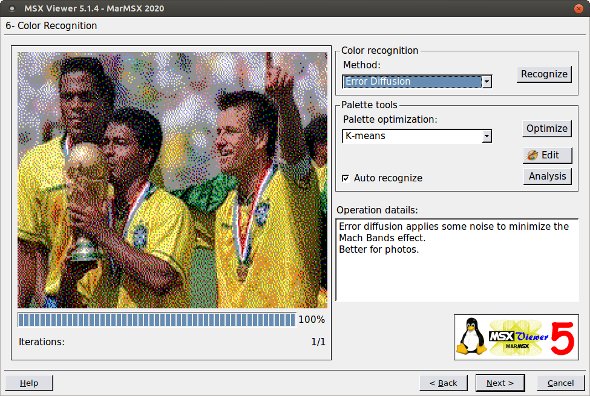
7. Save the image.
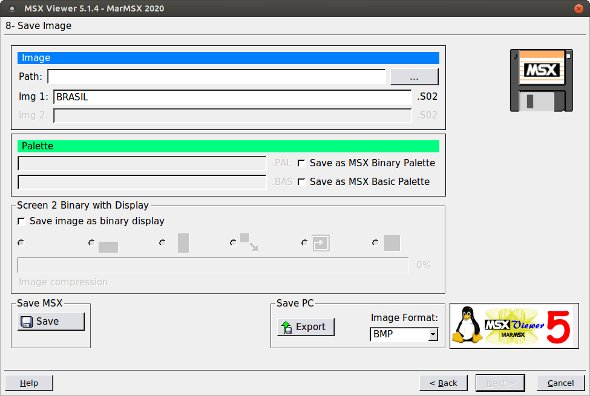
8. Copy the image to the SymbOS image directory. Open the file manager and double-click on the image file.

|

