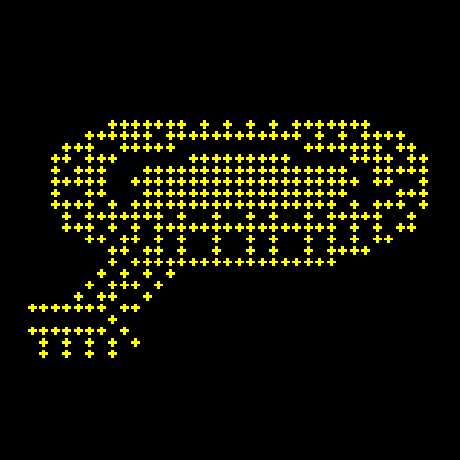|
||
|
Thanks to Julio Marchi for this space in MSX All |
||
Development of classic Maracana Stadium's electronic scoreboard on MSX 1 and screen 0.
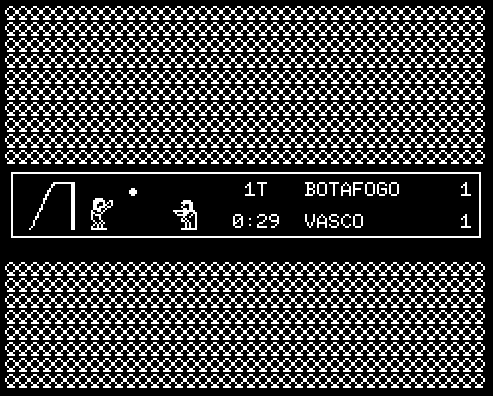 Beyond the game passion, another thing called me attention: the electronic scoreboard. The nice scoreboard was composed by incandescent light bulbs which could generate shapes, pictures and animations such as the 8-bit machines from that years. This remind me another passion of mine - the MSX. So, each time a goal was scored, the scoreboard animation reminded me the Konami's Soccer game, most of the goalkeeper sat on the floor. Since those years, I tried to recreate that scoreboard on my MSX to make me feel inside the stadium. Thus, only today after my programming skills and MSX knowledge improvements, I was able to create animations and could add the stadium's narrator speaking "Suderj informa", which means "Suderj informs". Suderj was the stadium's governmental administer. In the section Basic MarMSX, you can find a simpler version of this scoreboard. But now, animations and digitized voice were added to a screen 0 scoreboard. I hope you like this new version of the Maracana's scoreboard. 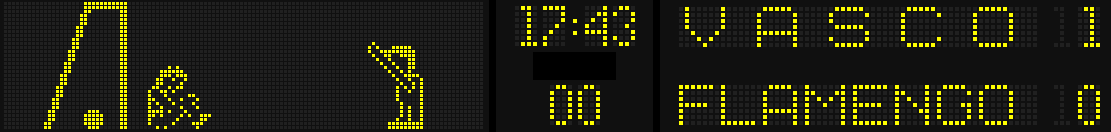 Maracana scoreboard layout - by Marcelo Silveira.
Maracana scoreboard layout - by Marcelo Silveira.On the left side is the general information area, which had 120 x 32 light bulbs. On the center we have the clock and the game time. On the right side, the game score. Each number is represented by 4 x 7 light bulbs, whereas the place used to hold the teams' name had 60 x 7 light bulbs. This layout was created by me from a high resolution photo found in the Internet. Source: 1. http://www.suderj.rj.gov.br/detalhe_noticia.asp?ident=185 The user starts by giving the name of the two teams. If one or both teams correspond to one of the four famous Rio de Janeiro's soccer teams Flamengo, Fluminense, Vasco or Botafogo, the badge of this team is shown at the presentation time. The instructions for operating the scoreboard are shown at the starting screen. By clicking here you can read more details about the program's development. The developed tool called gif2dump, which converts gif images to MSX screen, needs an operating system with Java installed. To compile the file "gif2dump.java", type in the PC command line: javac gif2dump.java After that, type the following to convert your art to MSX screen: java gif2dump telas.gif telas.grpThis will generate a MSX screen 0 file from the model called "gabarito.gif" that you have drawn the screens. java gif2dump -gabaritoThis option generates a new empty model "gabarito.gif". Morumbi scoreboard
placar_morumbi.zip [MSX 1] - Program in MSX Basic with the scoreboard version to Sao Paulo's soccer teams. Extra
gif2dump.zip [PC Java] - A tool to convert scoreboard images to MSX screen 0.escreve_placar.zip [PC Matlab/Octave] - Program to convert images to scoreboard pattern. pla_src.zip [MSX 1] - Source code for the ASM program to copy pictures to the scoreboard. Author: Marcelo Silveira License: GNU-GPL v. 3.x - http://www.gnu.org/licenses/gpl-3.0.txt. |
||