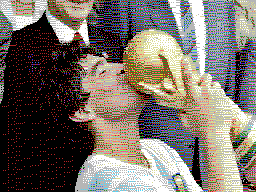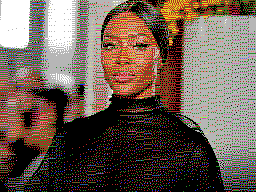|
||||||
|
Thanks to Julio Marchi for this space in MSX All |
||||||
Create animated displays for MSX screen 2 images.
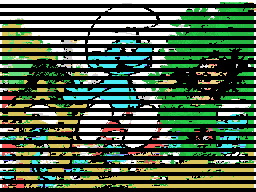 In fact, such animation is performed by an executable program which included the image date plus a code for generating the animation. Graphos III "display" option in the main menu could save an ordinary picture adding four types of animations: none, horizontal stripes, left-right and random pixelation. The Screen 2 Show project aims at creating intro animations for MSX screen 2 picures following the Graphos III concept. This project is now integrated to MSX Viewer 5, taking the advantages of this nice image converting tool. The Screen 2 Show project involves both MSX and PC computers. At the MSX side, aims at developing display algorithms in Assembly. At the PC side, aims at developing tools to help on adding the display code to images converted to MSX. This section presents some technical details about the project. For that, please choose one option below. The following prototype works only in Windows. Nevertheless, this project was incorporated by the MSX Viewer 5 project which may work in Windows, Linux and MAC. 
Available displays:
MSX Viewer 5 is a tool for converting PC images to MSX which now incorporates these displays codes for screen 2.
From version 5.2, is it possible to get incredible images for screen 2.
The following tutorial explains how to generate display images. Examples
disp_exemp.zip - [MSX 1] - Example with first created displays.full_examples.zip - [MSX 1] - Example images with all 16 displays. sc2_image_examples.zip - [MSX 1] - Slide show with images from MSX Viewer 5.2. |
||||||