 |
||
|
Thanks to Julio Marchi for this space in MSX All |
||
A nice tool to convert PC sounds (samples) to run on MSX PSG. Digitize voices and insert into your app!
 Thus, some programs to digitize and reproduce sounds were also created. In Brazil, the CPM group created Video Hits, a 1-bit PCM player that could play up to 24 seconds of digitized musics. In France, the Digivoix was created and published on a French magazine. This tools is able to digitize sounds from a microphone attached on a MSX tape recorder, play digitized sounds and save/load the digitized sounds. This project aims at demonstrating how to digitized sounds works on MSX, how to convert sound from PC to MSX and how to create MSX players. We also present a tool to help on convert unsigned 8-bit PCM data to a MSX file format. Example of 1-bit digitized sound using MSX DSG: Examples of 4-bit digitized sounds using MSX DSG: Docs:
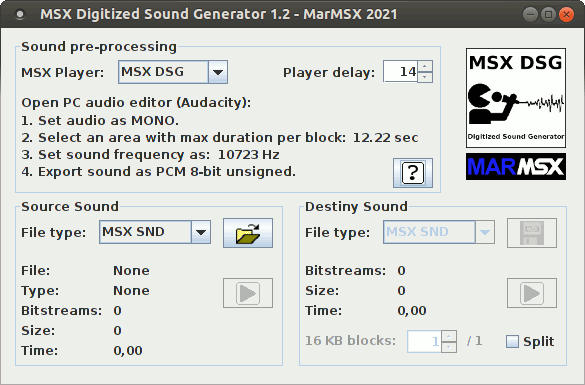 In fact, this tool is able to load and convert to the following sounds formats:
In fact, this tool is able to load and convert to the following sounds formats:
Also a MSX player panel used to help user to determine the correct sound frequency and time duration while converting data on a PC tool, based on the MSX player delay. On PC command line, type: java -jar dsg.jar The first player is the 1-bit format player, compatible with Video Hits and Digivoix. The second player is a 4-bit player. Both players has some stuff on common:
Example of an 8-bit sample running on a MSX 1: MSX Digitized Sound Generator - version 1.4 - 12/2021
dst_bin_v_1.4.zip [PC Java] - Java binariesdst_src_v_1.4.zip [Source PC Java] - Source code MSX Players
snd_player.zip [MSX 1] - 1-bit format player - SNDs4b_player.zip [MSX 1] - 4-bit format player - S4b s4bp_player.zip [MSX 1] - 4 bit format player - S4b Plus map_player.zip [MSX 1] - 8-bit format player map_tables.zip [MSX 1] - Tables for different scales. Extra
sons_msx.zip - MSX games digitized sounds in MP3chaves.zip - 1-bit digitized voices from El Chavo del Ocho to MSX s4b.zip - 4-bit digitized voices and songs from El Chavo del Ocho to MSX bem_te_vi.zip - Images and sound of a bird singing. Articles
som_en.pdf - Article on how to digitize sounds on MSX in Englishsom_8bit_en - Article on how to generate 8-bit sounds on MSX in English Author: Marcelo Silveira License: GNU-GPL v. 3.x - http://www.gnu.org/licenses/gpl-3.0.txt. |
||



