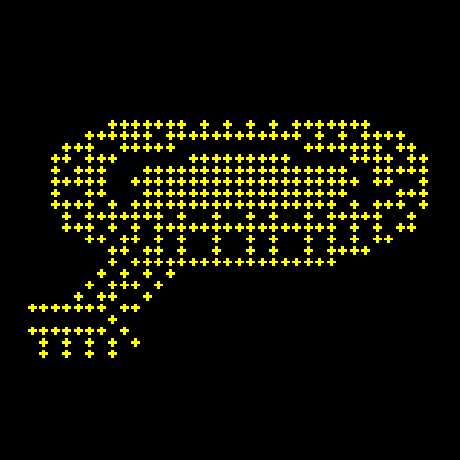|
||
|
Thanks to Julio Marchi for this space in MSX All |
||
Development of classic Maracana Stadium's electronic scoreboard on MSX 1 and screen 0.
After developing the project MSX Font Editor, I learned how to create mosaics on MSX screen 0 using ASCII table. According to that discover, it was possible to create monochromatic pictures on a screen mode that only allows the use of characters. Here, not even the sprites are allowed. After noticing that screen 0 had 12 KB of free space, I calculated that this area could store up to 30 pictures with 17x3 characters, which corresponds to the size of the left side of the score board where animations and informations are shown. With 30 pictures available, it is also possible to create short animations. First of all, we must draw the images to be shown. Today it is more comfortable to use PCs for that. Then, we have only to convert the PC monochromatic image to MSX screen 2 pattern table format (which is the same pattern used by ASCII table characters, but, remember that screen 0 characters have 6x8 pixels of resolution).  The layout I used has 5 pictures per column and 6 per row. By using the following template, you can draw anything within each picture's limits and then convert it using the conversion program.
The layout I used has 5 pictures per column and 6 per row. By using the following template, you can draw anything within each picture's limits and then convert it using the conversion program.The 30 pictures are then loaded into the screen 0 free area, from 4096 to 16336. Each picture has 17x3 characters or 102x24 pixels. The characters are organized in memory as follows: +--------------------------------+ | 01 02 03 04 ... 13 14 15 16 17 | | 18 19 20 21 ... 30 31 32 33 34 | | 35 36 37 38 ... 47 48 49 50 51 | +--------------------------------+ The next thing to do is to reserve 51 characters from ASCII table (from 200 to 250), which will hold the picture to be drawn on screen. The ASCII table pattern modifications are reflected immediately on the MSX screen. Thus, it is necessary to create a program in Assembly to perform a fast copy to ASCII table. At the left side of the scoreboard, we must use the characters from 200 to 250 to show the desired picture. They must follow the same layout seen above: +--------------------------------+ | 200 201 ... | | | | ... 248 249 250 | +--------------------------------+ The next picture shows how to move a picture from the free area to the ASCII table. 
The program in Assembly receive as parameter a number from 0 to 29, which indicates the picture to be shown. For example: X=USR(4)Will copy the picture 4 to the scoreboard region, where the characters from 200 to 250 were printed. The tool called gif2dump converts pictures draws on the model file "gabarito.gif" (follows the program) to the MSX screen 0 format. The file is then loaded in screen 0, and a program called playmvsc.bin is used to move each picture to the ASCII table. From project Digitized Sound Generator, I was able to convert and include the Maracana stadium's narrator voice. |
||