MSX Viewer 3 Presentation
1- Unzip both executable and tabela.sc2 in a folder.
2- Double click msxvw3.exe.
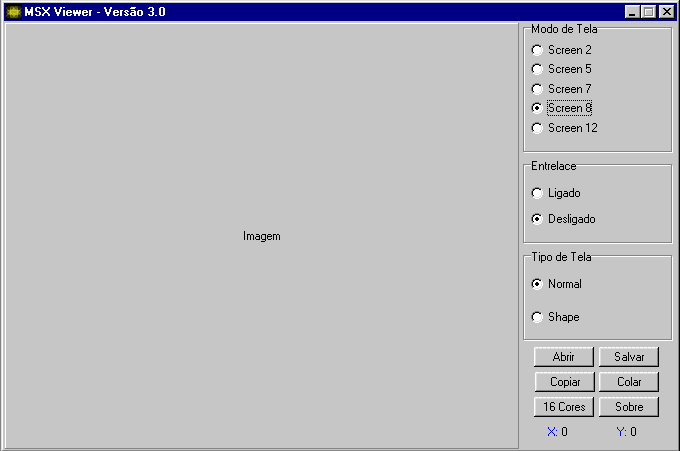
3- In fact, MSX Viewer 3 has 3 programs:
- MSX Viewer
- Ferramentas Gráficas
- BRtexto
To open the other two, right click on image field and choose one option.
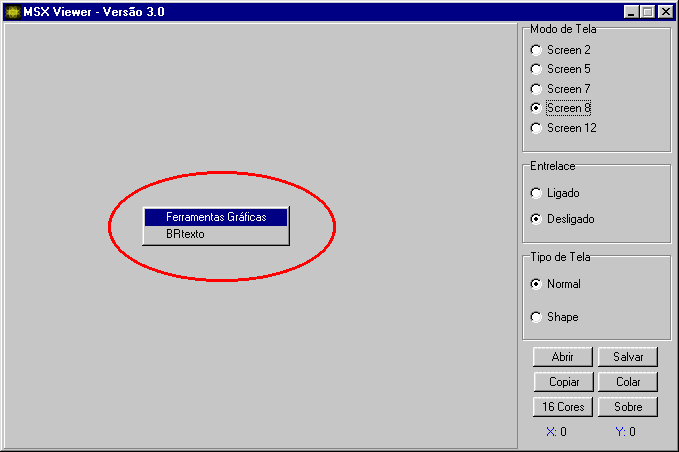
4- Case Graphic Tools:
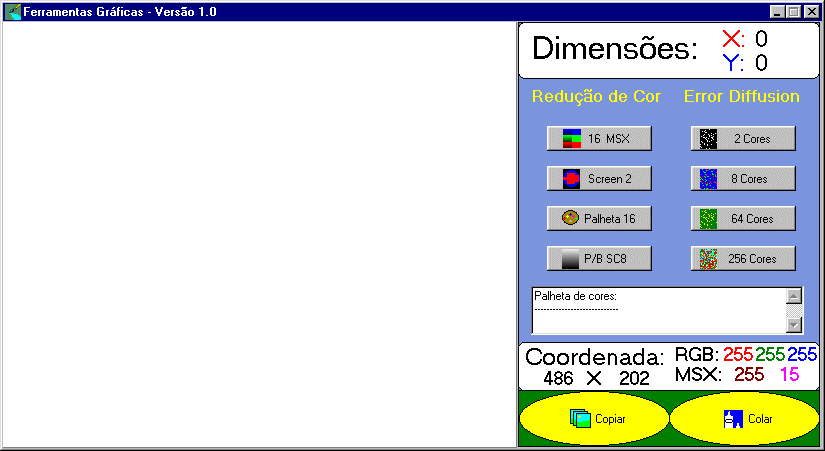
5- Graphic Tools are tools that works on PC to MSX image conversion. The main goal of it is apply
image color reduction and adjustment to MSX. Error Diffusion option uses the same technology as
B/W printers.
6- Graphic Tools brings an extra feature: on image mouse move, the dot information
like RGB components, MSX Screen 8 and 2 equivalents are shown.
7 - The last one is BRtexto, a portuguese MSX <=> PC accent text conversor.

|

